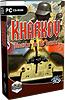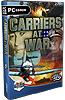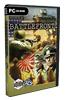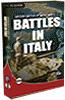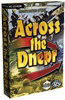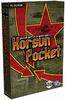SSG
SSG
Here you will find several tutorials relating to the use of the Korsun Pocket Scenario Editor. Whilst we will do our best to make these tutorials as easy as possible to follow, it is assumed that you have a basic understand of simple computer tasks, like copying and deleting files; and editing files through the use of a text editor.
Before doing anything else, we recommend that you go and grab the lastest copy of the Korsun Pocket Scenario Editor from our Files section. Back up your existing one first! And then copy this latest version into your Korsun Pocket directory/folder.
Now go and read the Discussion Boards to sample the discussion that's has already taken place in relation to using the Scenario Editor. As Chris Merchant has previously pointed out - and because we are going to be toying around with the Scenario Editor - getting under the hood and tinkering with the engine - so to speak; it is vital that you regularly back up your 'Scenarios' folder.
This folder can be found under your main Korsun Pocket folder. Whilst you are not able to edit and change any of the 'official' Korsun Pocket scenarios and battles, there is a chance that you may accidentally over write one of the user scenarios you have downloaded or are about to create yourself. There is nothing worse then accidentally over writing a scenario you have spent the last few weeks working one. So please back this folder up often!
You can do this simply by copying your scenario folder to another folder, for example Korsun Pocket\backups.
The aim of these tutorials is not to create the ultimate scenario - rather its to guide you through the basics and provide you with a step by step approach to creating a new scenario. As we go along, we will do our best to create a scenario that is well balanced and plays well, but like I said, that will be secondary to showing you how to use the scenario editor.
Over the course of the next few weeks - or as time permits, we will create individual tutorials that focus on different elements of the scenario editor. Obviously the first tutorial will involve creating the scenario and will cover the basics. Future tutorials will focus on Supply, Setting Objectives, Placing Units, Strong points and then onto AI.
These tutorials are based around creating a new Scenario from an existing Battle in Korsun Pocket. There are two Battles provided in the retail version of Korsun Pocket - that is the Korsun Pocket and The Ardennes Offensive battles. Each of those battles then have a number of scenarios associated with them. For the purposes of these tutorials we will be seeking to show you how to create a new scenario based on one of these existing battles. Whilst it is possible to create a completely new battle using the editor - it is significantly more difficult then creating a scenario and you really need to know how to create a scenario before you move onto battles. We will therefore stick to these basics first off.
These tutorials have been designed so that you can create the same scenario as I am going to make.. all you need to do is follow the steps that have been outlined. Whilst the temptation will be there - it is important that you do not jump ahead and start clicking on everything.
General support relating to the Editor can also be found via the Scenario Editor forums on the local Discussion Board.
Tutorial 1 - Creating and Editing a Scenario
Tutorial 2 - Loading an Existing Scenario, Main Menu Overview, Cleaning Up.
Tutorial 5 - Objectives and AI Regions